Setting Up Custom Source Tools
For use with Half Life 2
Welcome to the Custom Source Tools set. This page will show you how to set-up the tools work with Half Life 2.
To set-up Hammer, for use with CST, follow these steps
1) Unzip the tools to the sourcesdk/bin folder
2) Open Hammer
3) Click Tools
4) Click Options
5) Click the “Build Programs” tab
Your Screen should look like this -
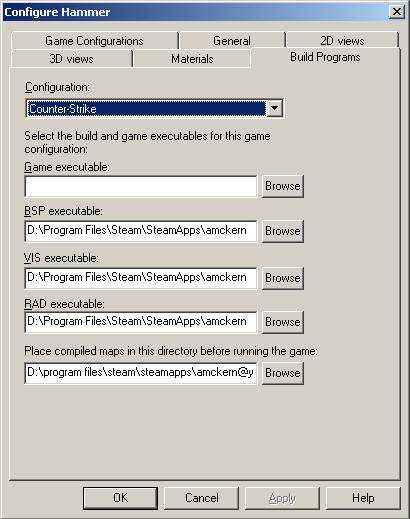
NOTE: This configuration set-up applies for all games, even though the screen shots show Counter Strike
6) Click the browse button next to the BSP Executable
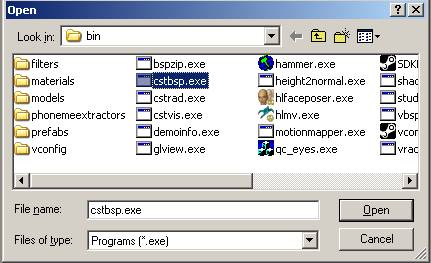
a) Select cstbsp.exe
b) Click Open
7) Click the browse button next to the VIS Executable
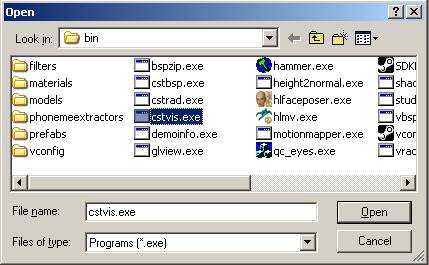
a) Select cstvis.exe
b) Click Open
8) Click the browse button next to the RAD Executable
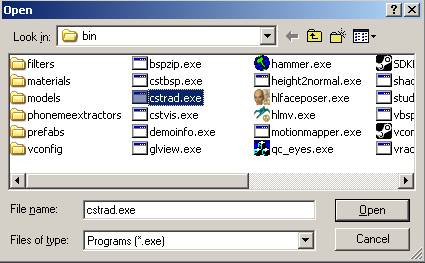
a) Select cstrad.exe
b) Click Open
Note: You must do these steps for each of your game configurations that you want to use CST With.