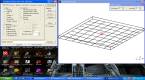

By amckern
Random looking Cliffs
There are a few ways to make random looking cliffs;the three ways are listed here. You will have to understand your way around hammer, before you look at this tut, or you will get lost before you begun. It’s also good to have most of the map-making tools. For a list of these, either download the latest Half Life tool pack from http: //fmc.clannfb.com /or one of its mirror sites, or the whole list of tools found at http: //countermap.counter-strike.net download section.
This first one is using terrain generator such as Gen Surf, or Nems Terrain Gen
I don’t enjoy nems too much, because i find it’s slow -So this section will be based around Gen Surf
First open up Gen Surf, and chose the “Fractal” option
After this, chose the type of wall you want, lets just use 0 Degrees at the moment, as you can easily use the transform tool in hammer once its made
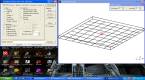 |  |
Second enter a random number in Random seed, and roughness, I chose 555 roughness, and 32 in random seed and got the above result
Then just save the map, by choosing the Browse option in “Output File”, enter a file name, and then chose “Write Map”, DO NOT over write existing files
Open the map up in hammer, and make it into a group, then copy it to the map you want, and resize the group into place
If you want to add it to your prefab list, for easy acess at a latter time
After some texture choices, and sky map choices, your end result can look like this
 |  |  |
The Next two ways is to make the map from world brushes in hammer, the first way we are going to look at is using the “Vertex Tool”
Start of by making a block of equal size, for this I made a block from 128x128x128
 |  |
After this, switch snap to grid off, and turn vertex on, and go wacky. I used 3 brushes to get the result above, each time making the brush 64 units square larger. The more concave brushes you make, the better it turns out once you fix them with the check for errors, just note that the “Vertex Tool” is a very power full tool, and can cause unexpected errors. Because of this, do quick random movements of the vertices, instead of small precise movements, and after all you are trying to make random cliffs, not cliffs that look like they where made in a factory, and put there by man
The end result will look like this
 |  |
The last way is to use the Clip tool, This tool is not as powerful as the vertex tool, and will not produce as random cliffs when used to make concave brushes, though it still produces some very random looking cliffs.
Before I started this tutorial, I use to like the clip tool made cliffs, but now I personally enjoy vertex cliffs, how ever getting back on topic, here is how to make a clip tooled cliff.
The idea with this tool is to make large brushes, of about 512, 768, or 1024 units, and hack away at 5 of the 6 sides on them. The reason behind large brushes, is that you can then resize them to smaller or bigger brushes, once your done, and some details will show up better when the brush is smaller, or when its larger.
After you do this, select the clip tool, and go crazzy with it, much like you did when you made the Vertex Tool Cliffs
Your end result might look like this
 |  |  |
Credits
Un-Life MOD for textures, and sky maps used in these screen shots.
Screen shots, and map files, are found here -500KB
(C) 2003 -2005 amckern