Flipping, and Turing Brushes
Sometimes you make a brush, but it won 't fill the hole you want for it. The flip, and rotate options found in the tools menu are what you need to do this.
- To start, build a brush that is a cylinder with 8 sides (in the brush drop down list, chose cylinder under block) check the box has the number 8, and build a 64x64x64 brush (1x1x1 units).
- Next click tools
- Click transform
- And in the resulting box, enter 90, in the box marked with the Y
This will flip your cylinder 90 degrees, on the Y plane.
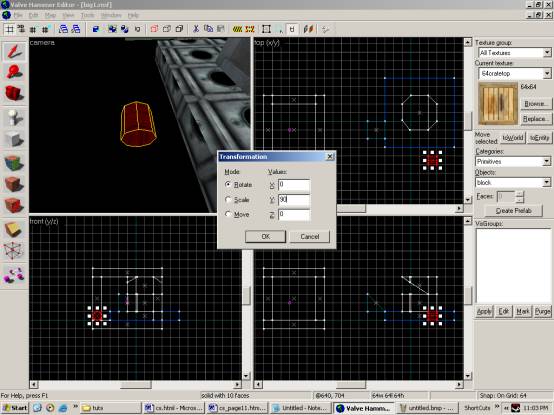
You can also use the drag handles in the view ports, by clicking the brush twice, though these often result in un predictable results, including concave brushes, in compile.
![]()