Invalid Brush Types
Though we've already talked a little about invalid brushes earlier in this chapter and other chapters, this section goes into a little more detail on the how and why of bad brushes and a few ways to repair them. Not all problem brushes cause terminal problems, and some of them are even useful under very specific circumstances (such as 1 sided polygons). However, until you learn how to use them, you should always be sure to avoid creating invalid or problem brush types.
The first type is usually created accidentally.
- Move to the Top view port and make a block 4x4x4 grid lines.
- Now chose the Vertex tool, and make the block into a wedge.
- When asked to merge vertices, click no.
- Now try to compile the map, (check to save first).
The compiler will try to compile, but come up with a box asking do you want to continue, click no. Don 't close the process window, but scroll up until you find the part that has plane with no norm (near the top). This is the error of an Invalid brush.
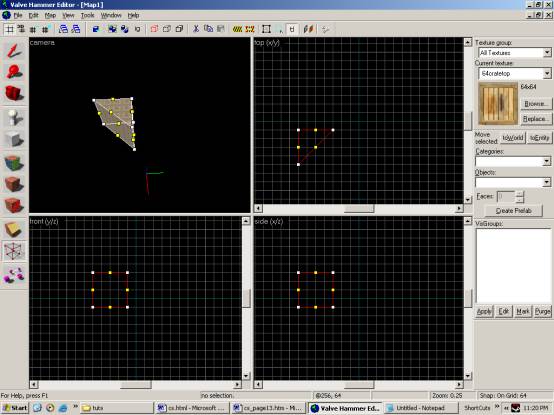
The brush in fact, not only is it flat, it has only has 3 sides; Visible but has 4 true sides. What that means is that from one side itís solid and has a Visible surface, and from the other its completely transparent. The compiler will alert you if it finds one of these brushes in your level, and often you 'll wonder where it is. By clicking map, check for errors, and fixing each error in the list, your map should have less errors, but this brush is so bad, it has to be removed.
![]()