Counter Strike Entity Overview
All right lets start with the non-brush based entities. These are entities that do not need a brush to link with. These entities can be placed in your map simply by pressing the Entity Tool (right below the brush tool) and there should be a pull down list box on the right of your screen near the bottom that says (entities).
According to whatever FGD file u have installed, you have the entities of that FGD file.
Point Based Entities
INFO_BOMB_TARGET
The INFO_BOMB_TARGET makes a node (point or place in space) where the bomb can be planted, Specifically about 128 units or pixels around the point entity.
Make it close to the ground because I am not quite sure what the vertical zone is. I recommend using the INFO_BOMB_TARGET brush entity because it makes be a little easier.

ARMOURY_ENTITY
The armoury entity spawns a counter strike weapon. If the entity is not placed on the ground, it will float down. This entity is relatively related to ES_ maps. You can make any weapon with this entity as long as itís for CS. This entity has 2 attributes
(Weapon):
This specifies what weapon you want to spawn. Remember, only counter strike weapons
(Count):
This specifies how many of this weapon you want spawned. The count of weapons will be reset to 1, after the round ends, and this is a know bug with counter strike.

VIP_ENTITY
The VIP_ENTITY spawns a VIP player model for such Assassination Map scenarios (as_)
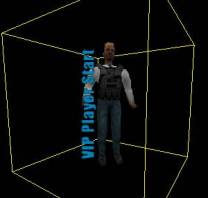
HOSTAGE_ENTITY
The HOSTAGE_ENTITY spawns a hostage model for such Hostage Rescue map scenarios (CS_)
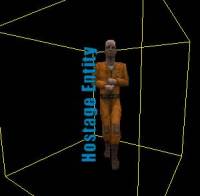
INFO_HOSTAGE_RESCUE
Similar to the INFO_BOMB_TARGET target entity, this one creates a node for hostage rescue. Anywhere around 128 units around the entity is a hostage rescue area. I also recommend using the FUNC_HOSTAGE_RESCUE brush entity.

Brush based Entities
Brush based entities are entities that use a brush to allocate itself in the world. Therefore it situates itself for the player to do something, such as 'pass ' through it or 'touch ' it. Such entities like triggers, invisible buttons, various func's, use this method. Itís simply done by creating a brush and texturing the WHOLE thing with the AAA trigger texture. When this texture is rendered in the game (if it has been set to a brush entity) will be transparent, shoot thru able, walk-thru able, basically if it weren't there. I 'm not sure if AAA trigger brushes affect R_SPEEDS, or if they show up in GL_WIREFRAME mode, but you cant see them in game (again if they are set to a brush entity).
FUNC_BUYZONE
The FUNC_BUYZONE creates a 'zone specifically just for buying. You can buy anything in this zone, unless you have special parameters in your map. Now, a FUNC_BUYZONE aren't required for a CS map, but I encourage u please, put one for CT and T teams. If you don 't put any FUNC_BUYZONE entities in your map, the player spawns serve as buy zones. There is 1 attribute for this entity.
(Team):
This specifies what team the buy zone is for... you can either choose Terrorists or Counter terrorists.
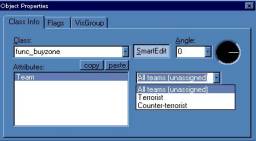
FUNC_HOSTAGE_RESCUE
The FUNC_HOSTAGE_RESCUE makes a zone where the hostages become rescued in CS_ maps. Make sure to have 1 of these on your map of your making a hostage rescue map.
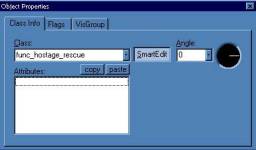
FUNC_BOMB_TARGET
This creates a zone where a Terrorist can plant the bomb. The brush does not have to touch the floor, but at least the player must touch it. Make sure to have one of these if your making a Bomb Defusing (de) map. This entity has 1 attribute.
(Target):
Use this if you want something to happen after the bomb explodes.

FUNC_VEHICLE
The FUNC_VEHICLE is created when a group of brushes, the 'car ' (the actual brush part), and the FUNC_VEHICLECONTROLS (the part in which u actually enable to drive). Creating a vehicle in Half-life is a breakthrough in its engine. Although is can cause problems in the compiling step if u have vehicles in your map. I recommend checking out Taylor 's creating a vehicle tutorial, it has an in depth look into creating a vehicle.
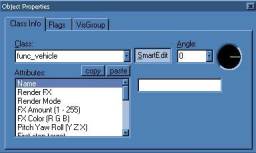
FUNC_ESCAPEZONE
Although you don 't see many escape scenario maps, the entity can still be used in the FGD file. This entity creates a zone where in an Escape map; the Terrorist becomes safe or has 'Escaped '.
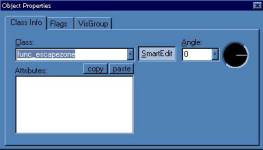
FUNC_VIP_SAFETY
Like some of the others, this creates a zone where in an Assassination Scenario map, The VIP becomes safe or has escaped, and the CT 's win. Again the brush just has to touch the VIP, not be on the ground. Make sure to include at least 1 of these if your making an Assassination (as) map.
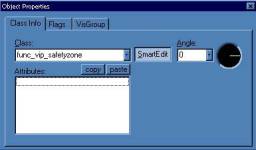
I hope this helped all you out there in a quest to know what the counter strike entities do. For more information on what allot of the Hl entities do, go to the Valve ERC www.valve-erc.com and check out the massive Entity archive it 's perfect for all those map makers who are unsure of an entity.
![]()